
Microsoft Safety Scanner 1.421.1551.0 (64-bit) Download
One program that may detect and eliminate malware from Windows PCs is Microsoft Safety Scanner. In order to detect malware and attempt to undo any modifications performed by detected threats, all you have to do is download the program and conduct a scan. Microsoft Safety Scanner is available for free download!
One piece of free security software that Microsoft offers is Microsoft Safety Scanner, which can scan Windows systems for malware and remove it. Malware that has managed to elude conventional antivirus software may be easily detected and eliminated with this portable, on-demand scanner. You can get the latest version of the utility from Microsoft’s website, and they update it often.
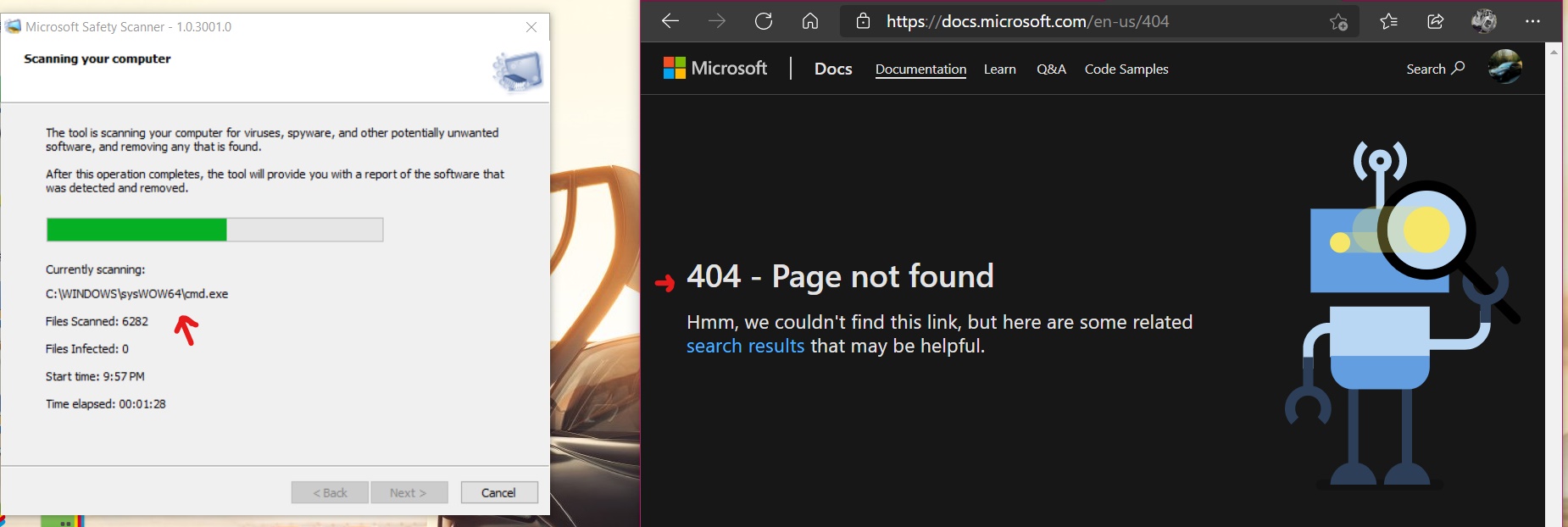
For 10 days after downloading, Safety Scanner remains available for usage, and it only scans when explicitly activated. Make sure you’re using the most recent version of this program before every scan by downloading it before hand.
You should still use your antimalware software in addition to this program. Use Malwarebytes on Windows 10, Windows 11, and Windows 8, or Microsoft Security Essentials on Windows 7, for real-time Windows PC protection with automatic updates. Powerful malware cleanup capabilities are also provided by these antimalware programs.
Assists in the removal of dangerous software on Windows11, Windows10, Windows 10 Tech Preview, Windows8.1, Windows8, Windows 7, Vista, Windows Server 2016, Windows Server Tech Preview, Windows Server 2012 R2, Windows Server 2012, Windows Server 2008 R2, or the Windows operating system Server 2008.
How to do a scan Download
this program and launch it. Select the type of scan you want to run and start the scan. Review the scan findings presented on the screen. The tool displays all found malware. To uninstall this tool, delete the executable file (msert.exe by default).
Features
Viruses, worms, and Trojan horses are just some of the malicious software that the Microsoft Safety Scanner can identify and eliminate. It scans a computer for harmful files and registry entries and deletes them using signature-based detection.
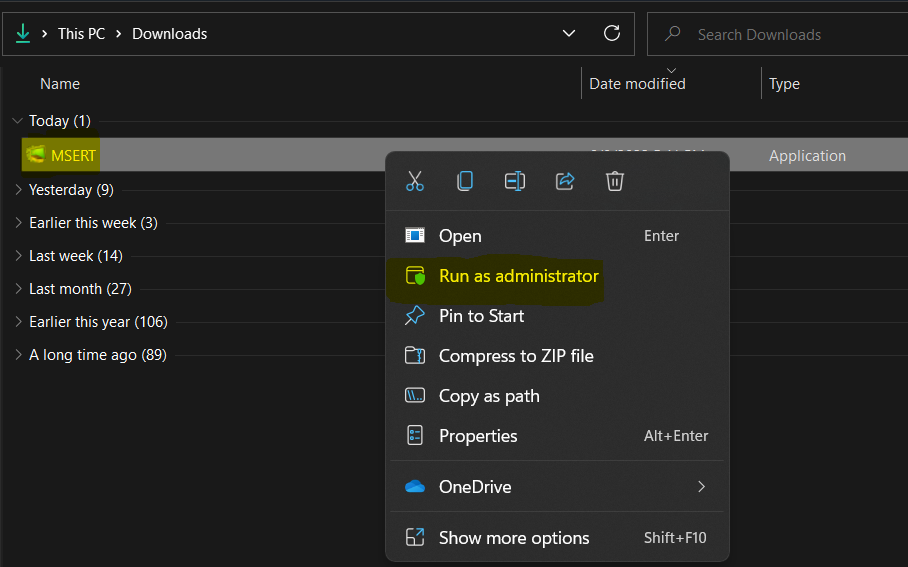
In addition to checking for more recent dangers, the program checks for common malware families like Blaster, Sasser, and Mydoom.
Furthermore, it advises on how to repair common Windows vulnerabilities after checking for them.
How to Use It
Microsoft Safety Scanner is simple to use and doesn’t need to be installed. After you download it, just double-click the file and follow the instructions.
The tool will automatically check your computer for malware and give you a report on any threats it finds. If adware is found, the tool will try to get rid of it. Users can adjust the scan by choosing specific drives or files to scan, or by starting a quick scan or a full scan.
It runs in the background while you use your computer and will notify you if it finds any bugs.
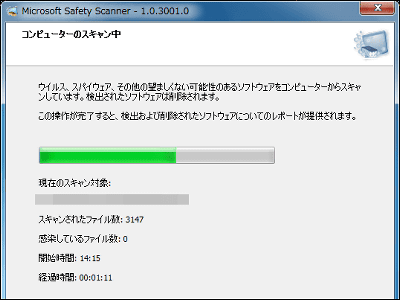
Frequently Asked Questions
No, the Microsoft Safety Scanner is not an alternative for protection software.
No, the Microsoft Safety Scanner is not a substitute for protection software. It’s a helpful tool that offers extra protection against some kinds of malware that regular security programs might not catch.
How often is the Microsoft Safety Scanner updated?
The AV Scanner is updated often to include the newest malware descriptions and detection methods.
Does the Microsoft Safety Scanner get rid of all kinds of malware?
No, the app is made to find and clear certain types of spyware, like viruses, worms, and Trojan horses. It might not find or eliminate all kinds of bugs.
Yes, you can use the Microsoft Safety Scanner with your antivirus software.
Yes, it can run with an antivirus tool without any issues.
Does Microsoft Safety Scanner make my computer slower?
No, the app is meant to run quickly in the background without slowing down your computer. A full check can take a while to finish, based on how large your hard drive is.
The Microsoft Safeguard Scanner works
these versions of Windows: Windows 11, Windows 10, Windows 8.1, Windows Server 2012 R2, Windows 8, Windows Server 2012, Windows 7, Windows Server 2008 R2, and Windows Server 2008. You need at least 1 GB of RAM and 200 MB of available hard drive space.
Advantages: It’s free and simple to use.
Enhances security software by finding and eliminating certain types of malware.
Regularly updated to find and remove common types of malware.
Can work with security tools without issues.
CONS stands for “negative aspects” or “disadvantages.”
It only finds and gets rid of certain kinds of malware, and might not catch or remove everything.
In conclusion,
In general, the Microsoft Safety Scanner is a reliable security utility that can assist in safeguarding against specific varieties of malware. It is a valuable addition to any computer security toolkit due to its compatibility with antivirus software, regular updates, and simplicity of use.






these versions of Windows: Windows 11, Windows 10
Nice work
Does Microsoft Safety Scanner make my computer slower?
Good luck to you websites
Very nice and start kary share with other people
Nice article 😁💯💯💯💯💯
Yes it’s working 🙂💯😄😄😄💪😄🙂
Основные ошибки в лечении синдрома беспокойных ног, популярные заблуждения.
Загадочные препараты для синдрома беспокойных ног, какие приемы действенны?
синдром беспокойных ног причины лечение